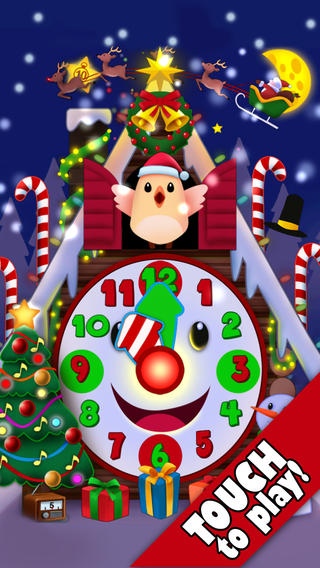Christmas Toy Clock - Countdown to Christmas! 3.1
Paid Version
Publisher Description
Interested in having a fun-filled Christmas count-down loaded with surprises with your little one? It features a Peekaboo Christmas Toy Clock that parents can use to count down with their kids and includes five popular festive tunes including We Wish You A Merry Christmas , Jingle Bells , "The Twelve Days of Christmas", Twinkle Twinkle Little Star , and Silent Night . Turn your phone into a White Christmas Snow Globe. Shake for snow! Helps kids learn about daytime and night time. Teach your kids to count backwards from 10 to 1 to celebrate Christmas, an learning experience that will promise much laughter! Christmas Toy Clock - Countdown to Christmas! is great for kids from ages 0 to 3. Introduce the concept of day time and night time, and let your kids explore a toy clock freely and learn through their own experiences. This app is filled with numerous fun interactive elements to keep your kids busy and entertained. Beautifully illustrated with a creatively designed Peekaboo Christmas Clock and accompanied by encouraging voice-overs and cheerful background music, this app creates a kid-friendly environment to nurture their early-learning experience. Peekaboo Christmas Clock - Countdown to Christmas! Features: Touchable interactive elements, designed for very young kids aged 0 to 3 years old. Interactive clock Learn the concept of day and night. Beautifully hand-drawn Interactive Christmas Peekaboo Clock includes: Countdown to Christmas from 10 to 1. The whole scene will come alive once the clock strikes 12 O Clock Midnight. Includes 5 popular Christmas tunes including We Wish You A Merry Christmas, Jingle Bells, The Twelve Days of Christmas, Twinkle Twinkle Little Star and Silent Night. A Christmas tree with beautiful lights and changeable music A snow Globe! Shake your phone to get more snow! Mystery Presents from Santa, Peekaboo Animals, Funny Snowman Musical Jingle Bells, Candy Cane Spree and A Greeting from Santa Claus! Universal app for iPad/iPhone/iPod Touch. INTERACTIVE TELLING TIME - LEARNING TO TELL TIME IS FUN This app is a prequel to Interactive Telling Time - Learning to tell time is fun , a rich and fully featured app for learners aged 3 - 12. Just search for Interactive Telling Time in the App Store. This app is brought to you from the creators of the best selling Jigsaw Puzzles 123 series and Interactive Telling Time - Learning to tell time is fun . Feedback and Support To let us know what you think or for other enquiries, please contact us at: feedback@GiggleUp.com GiggleUp Pty Ltd is a member of Moms with Apps, a collaborative group of family-friendly developers seeking to promote quality apps for kids and families. Recommended Ages: 1-3,4-7 Categories: Creative Play, Early Learning, Time, Numbers, Counting, Games
Requires iOS 4.3 or later. Compatible with iPhone, iPad, and iPod touch.
About Christmas Toy Clock - Countdown to Christmas!
Christmas Toy Clock - Countdown to Christmas! is a paid app for iOS published in the Action list of apps, part of Games & Entertainment.
The company that develops Christmas Toy Clock - Countdown to Christmas! is GiggleUp Kids Apps And Educational Games Pty Ltd. The latest version released by its developer is 3.1.
To install Christmas Toy Clock - Countdown to Christmas! on your iOS device, just click the green Continue To App button above to start the installation process. The app is listed on our website since 2011-12-08 and was downloaded 10 times. We have already checked if the download link is safe, however for your own protection we recommend that you scan the downloaded app with your antivirus. Your antivirus may detect the Christmas Toy Clock - Countdown to Christmas! as malware if the download link is broken.
How to install Christmas Toy Clock - Countdown to Christmas! on your iOS device:
- Click on the Continue To App button on our website. This will redirect you to the App Store.
- Once the Christmas Toy Clock - Countdown to Christmas! is shown in the iTunes listing of your iOS device, you can start its download and installation. Tap on the GET button to the right of the app to start downloading it.
- If you are not logged-in the iOS appstore app, you'll be prompted for your your Apple ID and/or password.
- After Christmas Toy Clock - Countdown to Christmas! is downloaded, you'll see an INSTALL button to the right. Tap on it to start the actual installation of the iOS app.
- Once installation is finished you can tap on the OPEN button to start it. Its icon will also be added to your device home screen.